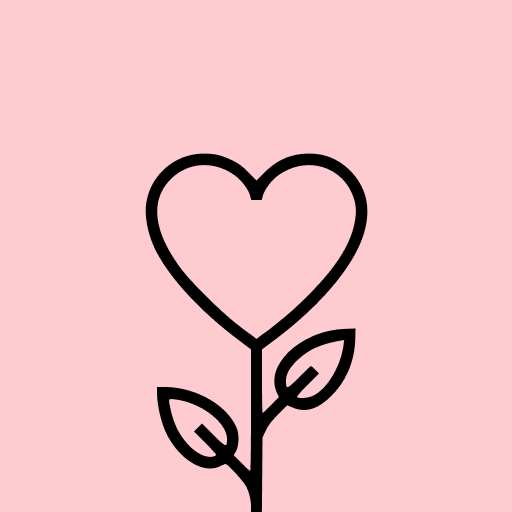HP Print Service Plugin
Productivity- CategoryProductivity
- Latest Version23.2.3.3165
- Updated Date2023-11-30T08:00:00+08:00
- Requires Android6.0
Similar Apps
- 1
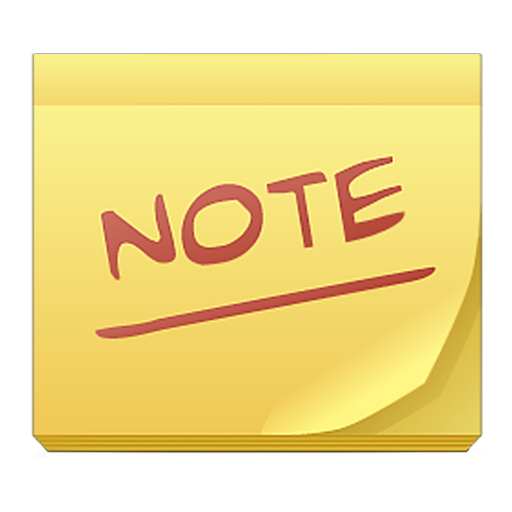 ColorNote Notepad NotesProductivity4.9
ColorNote Notepad NotesProductivity4.9 - 2
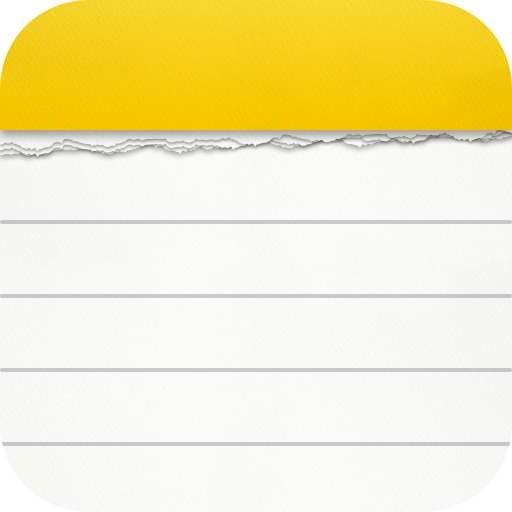 Notepad, Notes, Easy NotebookProductivity4.9
Notepad, Notes, Easy NotebookProductivity4.9 - 3
 monday.com - Work ManagementProductivity4.8
monday.com - Work ManagementProductivity4.8 - 4
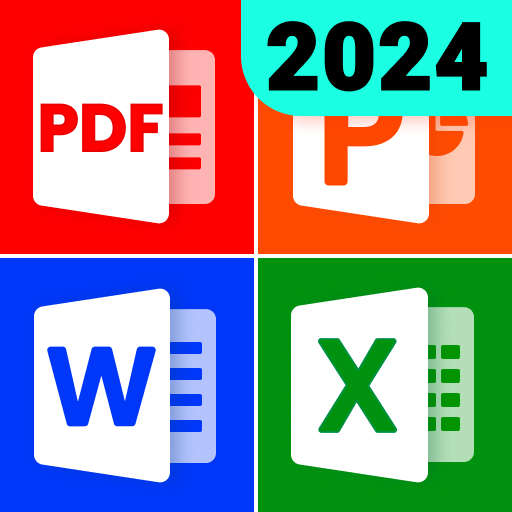 All Document Reader - One ReadProductivity4.8
All Document Reader - One ReadProductivity4.8 - 5
 CamScanner - PDF Scanner AppProductivity4.8
CamScanner - PDF Scanner AppProductivity4.8 - 6
 Easy Cleaner:Junk MasterProductivity4.8
Easy Cleaner:Junk MasterProductivity4.8 - 7
 Microsoft Excel: SpreadsheetsProductivity4.8
Microsoft Excel: SpreadsheetsProductivity4.8 - 8
 Microsoft Word: Edit DocumentsProductivity4.8
Microsoft Word: Edit DocumentsProductivity4.8 - 9
 App Lock - Applock FingerprintProductivity4.8
App Lock - Applock FingerprintProductivity4.8 - 10
 ChatGPTProductivity4.8
ChatGPTProductivity4.8
The HP Print Service Plugin serves as your all-in-one solution for effortlessly printing documents, emails, and images from compatible applications to a range of HP printers, including models like HP Envy, HP DeskJet, HP DesignJet, HP Photosmart, HP LaserJet, and HP OfficeJet.
To discover and print to any HP printer, ensure that the printer is:
• Connected to the same Wi-Fi network as your mobile device
• Using a Wi-Fi Direct connection
• Connected directly to your mobile device via a USB On-the-Go cable.
When you're ready to print, simply choose the Print or Share to PSP option from the menu. The menu button's location may differ based on your Android™ device model.
The HP Print Service Plugin enhances the printing experience on devices running Android™ Lollipop™ (version 5.0) and later. For users with Android 6 (Marshmallow) or earlier, make sure to enable the HP Print Service Plugin within your device settings.
For further details on utilizing the HP Print Service Plugin or to find a list of supported HP printers, visit:
https://support.hp.com/us-en/document/c04024231/?openCLC=true
To learn more about Mobile Printing in general, check out:
https://www.hp.com/go/mobileprinting